Mars Pro 1600
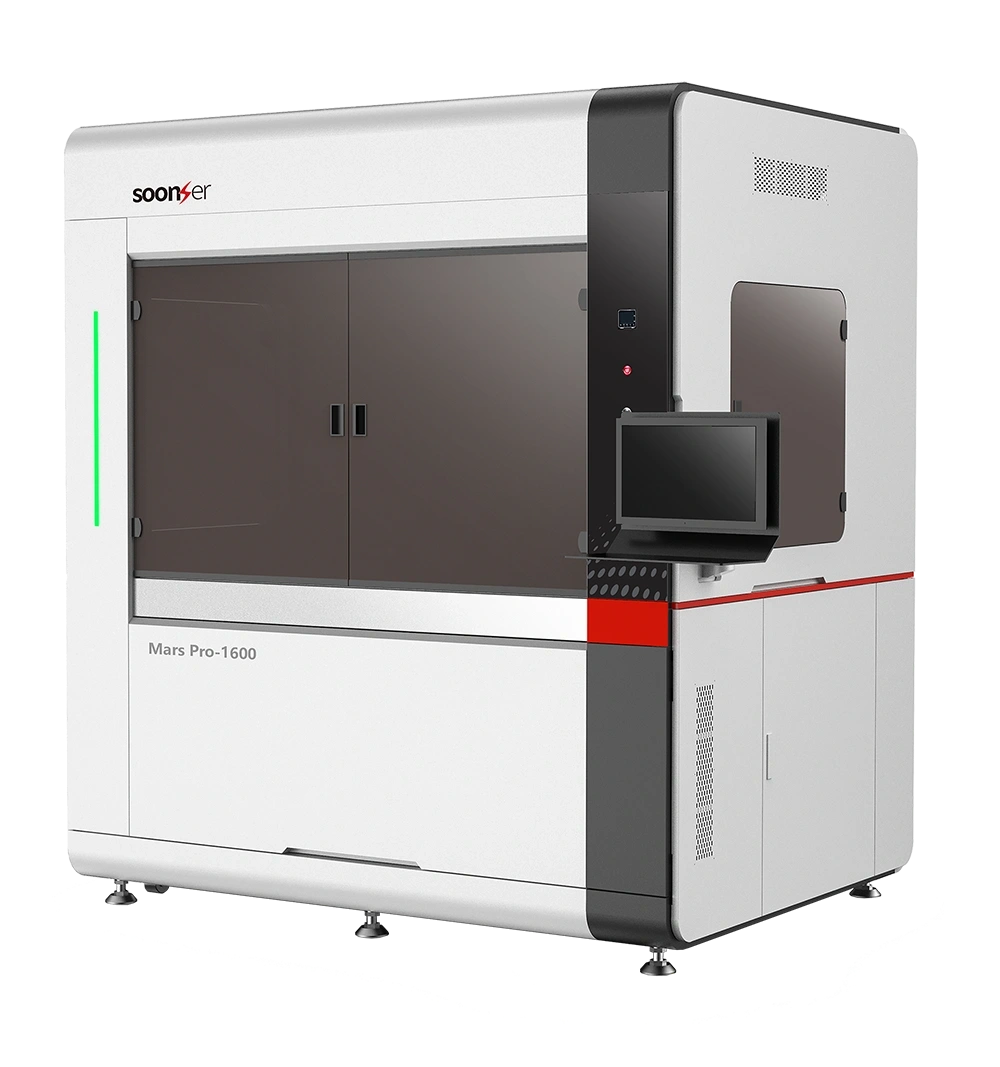

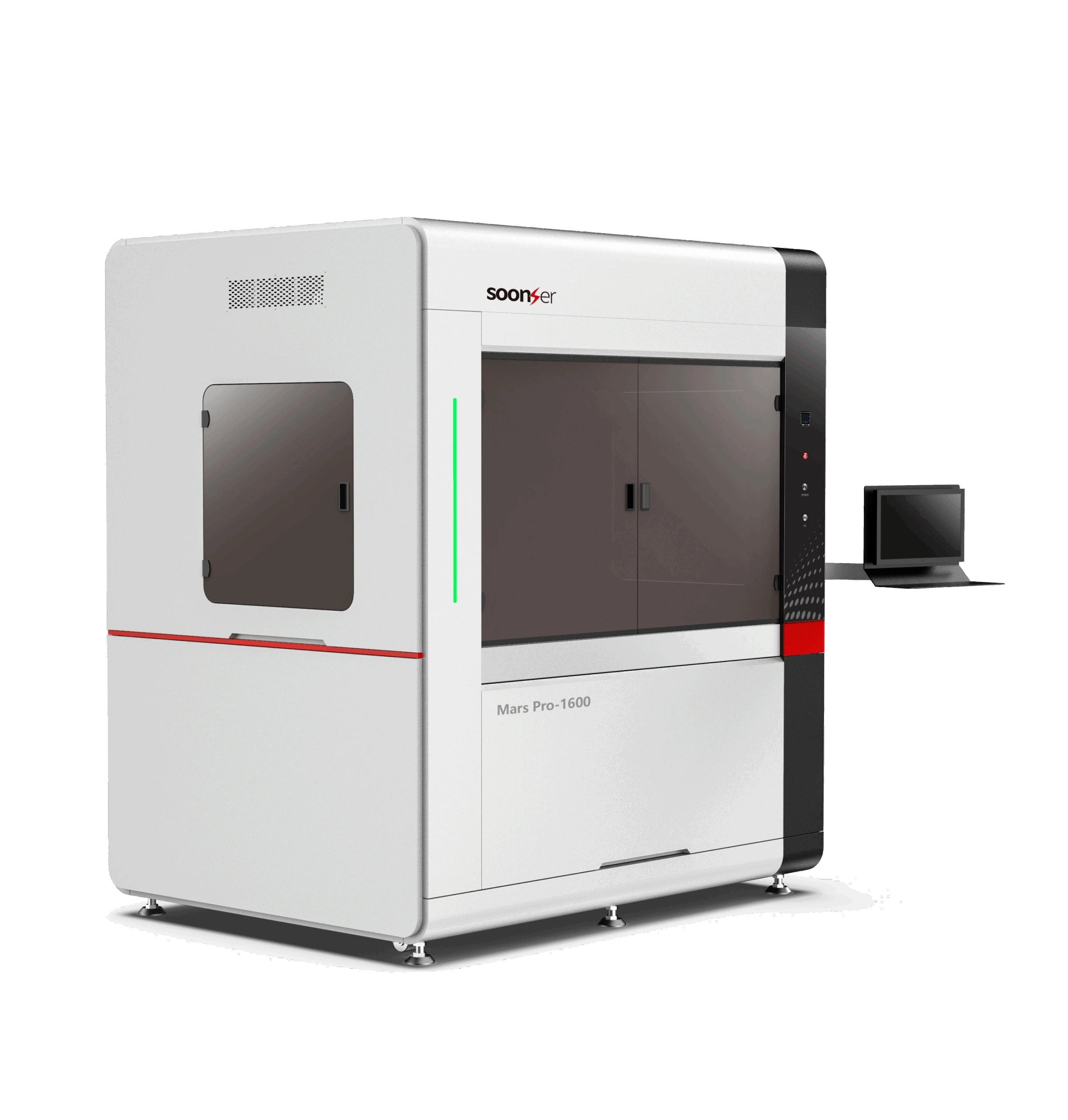

Mars Pro 1600
The Largest SLA 3D Printer for Industrial-Scale Manufacturing
The Mars Pro 1600 is the largest SLA 3D printer in the Mars Pro Series, delivering unparalleled build capacity and high-precision additive manufacturing. Designed for large-format industrial production, it features an expansive 1600 x 800 x 600mm build area, making it the perfect solution for automotive, aerospace, and large casting patterns. Whether you need oversized prototypes, full-scale tooling, or batch production of end-use parts, the Mars Pro 1600 provides unmatched performance.
Key Benefits :
- Massive Build Volume – 1600 x 800 x 600mm (63” x 31” x 24”), perfect for large-scale parts and casting patterns.
- Industry-Leading Accuracy – Accuracy of ±.00015” (L<1”), ±.15%L (L≥4”), ensuring superior detail across large prints.
- Vario Scan Technology – Adjustable spot size from 0.08 – 0.80mm, balancing speed and fine resolution.
- Heavy-Duty Construction – Built for continuous industrial use, featuring a reinforced one-piece frame for maximum durability.
- Advanced Optical & Motion System – Equipped with Germany Scanlab Galvanometer, AOC Lasers, THK Precision Modules, and F-Theta Lenses for ultra-stable performance.
- Grade 00 Marble Platform – Provides exceptional stability and vibration resistance, ensuring accuracy for even the largest prints.
- Seamless Workflow & Software Compatibility – Supports .stl, .slc, .cli formats, integrating easily into existing workflows.
Technical Specification
Build Area
1600 x 800 x 600mm (63” x 31” x 24”)
Accuracy
±.00015” (L<1”), ±.15%L (L≥4”), ±.1mm (L<100mm), ±.1%L (L≥100mm)
Spot Size
0.08 – 0.80mm (Vario Scan)
File Formats
.stl / .slc / .cli
Printer Dimensions
1520 x 1320 x 1970mm (59.8” x 52” x 77.6”)
Printer Weight
2300KG (5,100lbs) (Without Resin)
Power Requirements
200-240VAC, 50/60Hz, Single Phase 4kW
Why Choose
Why Choose the Mars Pro 1600?
Largest SLA Scale
Largest SLA Build Volume – No other printer in its class offers this scale and precision.
24/7 Production
Heavy-Duty Industrial Performance – Designed for high-throughput, 24/7 manufacturing.
Premium Components
Premium Engineering & Components – Featuring Schneider, Omron, and Delixi industrial-grade electronics.
Advanced R&D
Scalable for Large Enterprises – The ultimate solution for industrial production and advanced R&D.
Ideal Applications
The Mars Pro 1600 delivers large-format, industrial-grade 3D printing with precision, speed, and scalability for professionals.
Automotive & Aerospace
Print oversized functional prototypes and production-grade components.
Medical & Healthcare
Manufacture custom anatomical models, and research-grade devices.
Casting Tooling
Create full-sized casting patterns, molds, and jigs for industrial manufacturing.
Production Parts
Ideal for mass manufacturing high-precision SLA parts with consistent quality.
AsterRay Control Software Introduction
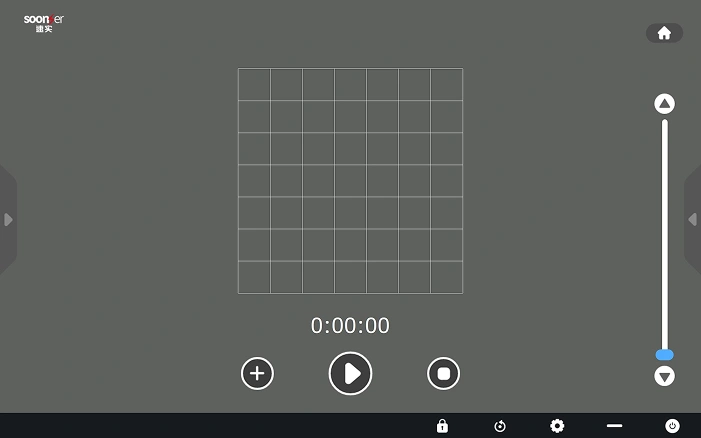
Main Interface and Subregion of Software
The main interface mainly includes the left menu bar, the bottom shortcut toolbar, the two-dimensional display area after model slicing, and the right real-time information display window.
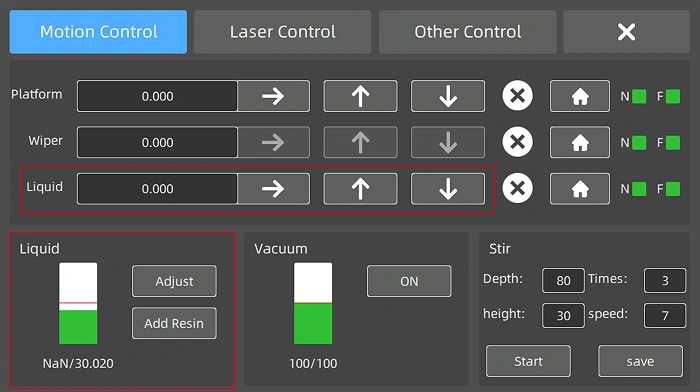
Three axis motion control interface
Return Home Calibration : the return home process is an important step for the software to determine the coordinate system. If someone intervenes with the hardware device during the shutdown, be sure to click the return home button
after the next startup to return the system to its original state. In the process of returning to the original system, return the scraper, liquid level slider and grid plate to zero to reposition the hardware.
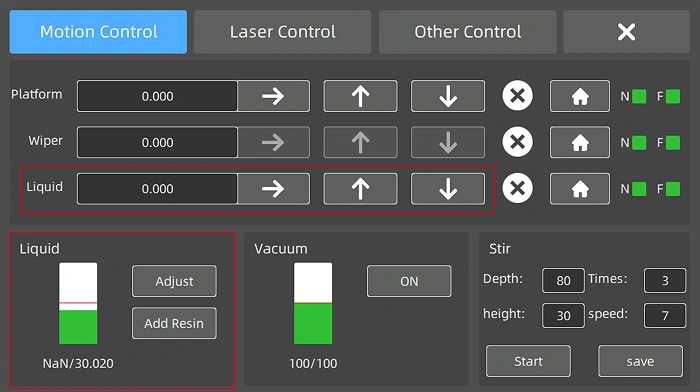
Level Control Interface
This interface allows users to monitor and adjust the resin level, control vacuum adsorption, and configure sampling parameters.
Use "Add Resin" to refill, "Resin Level Adjustment" to set targets, and start vacuum or sampling as needed.
All functions help ensure stable and precise conditions before printing.
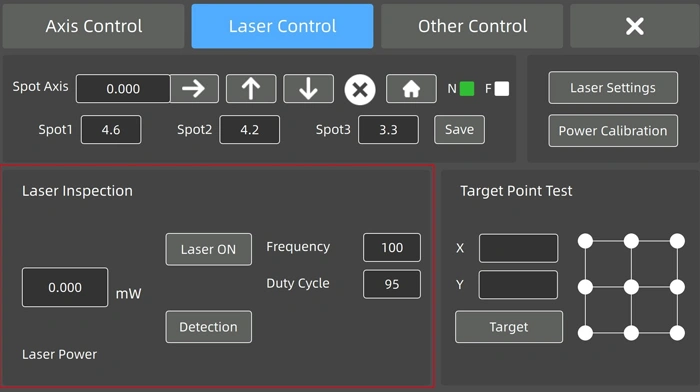
Laser Power Adjustment Interface
a.The laser frequency is the recommended working frequency in the laser instruction manual, which should be configured according to the laser instruction manual, and should not be changed at will.
b.The value of duty cycle is 0~100%, which represents the percentage of output power and maximum power. The output power can be adjusted by changing the duty cycle.
Get Started Today!
Experience the power of industrial-grade 3D printing with the Mars Pro 1600.
